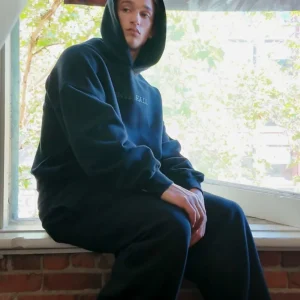Introduction to Android Development Complexity
If you’ve ever tried to develop an Android application or heard developers discussing their experiences, you’ve probably encountered complaints about how challenging Android development can be. It’s a common sentiment in the developer community, and there are legitimate reasons why building software for Android presents unique difficulties compared to other platforms. Understanding these challenges helps explain why Android development requires patience, skill, and a good deal of problem-solving ability.
Android is the world’s most popular mobile operating system, running on billions of devices across the globe. This widespread adoption is both a blessing and a curse for developers. While it means your app can potentially reach an enormous audience, it also means dealing with a level of complexity that can be overwhelming, especially for those new to mobile development.
The Fragmentation Problem
Perhaps the biggest challenge in Android development is something called fragmentation, and it’s a problem that affects almost every aspect of building Android apps. Unlike some other mobile platforms where a company controls both the hardware and software tightly, Android runs on thousands of different devices made by hundreds of different manufacturers. Each manufacturer adds their own modifications, customizations, and features to the base Android system.
This means when you build an Android app, you’re not just building it for one type of device. You’re building it for phones with tiny screens and tablets with huge screens. You’re building for devices with the latest processors and older phones that are several years old. You’re building for phones made by Samsung that work slightly differently than phones made by Xiaomi, which work differently than phones made by OnePlus, and so on.
Imagine being a clothing designer who needs to make one outfit that looks good and fits properly on people of every possible height, weight, and body type. That’s essentially what Android developers face. The same app needs to look good and function properly whether it’s running on a budget phone from 2019 or a premium flagship device.
The Version Variety Challenge
Another layer of complexity comes from the multiple versions of Android itself. At any given time, there are numerous versions of Android in active use around the world. Some users have the latest Android version with all the newest features, while others are still using versions that are several years old because their phone manufacturer hasn’t provided updates or they’re using an older device.
This creates constant decision-making challenges. Do you use that cool new feature that makes your app better but only works on newer Android versions? Or do you stick with older methods that work everywhere but aren’t as good? There’s no perfect answer, and developers often spend significant time working around these limitations to create apps that work reasonably well across different Android versions.
Screen Size and Resolution Complications
Android devices come in an incredible variety of screen sizes and resolutions. You have small phones, large phones, foldable phones, tablets in various sizes, and even Android-powered televisions and car dashboards. Each of these displays requires careful consideration to ensure your app looks right and remains usable.
What looks perfect on one screen might be cramped and unreadable on another, or awkwardly stretched on a larger display. Buttons that are easy to tap on a large phone might be frustratingly small on a compact device. Text that’s clearly readable on a high-resolution screen might be fuzzy on a lower-resolution display.
Developers need to create flexible layouts that adapt to these different screens, test their apps on various screen sizes, and handle situations where the screen orientation changes from portrait to landscape. This responsive design work adds considerable complexity and development time to every Android project.
Testing Becomes a Nightmare
Testing Android apps is significantly more difficult than testing on platforms with less variety. In an ideal world, you would test your app on every possible combination of device model, Android version, screen size, and manufacturer customization. In reality, that’s impossible because there are simply too many combinations to test.
Developers rely on emulators, which are software simulations of Android devices, but emulators don’t always behave exactly like real devices. Something might work perfectly in an emulator but fail on actual hardware, or vice versa. This means you also need to test on real physical devices, but most developers can’t afford to own dozens of different phones and tablets.
Even when you think you’ve tested thoroughly, users will inevitably find bugs on devices you didn’t test. A feature might work flawlessly on ninety-nine percent of devices but crash on some obscure phone model that has unusual specifications or manufacturer modifications. These edge cases are frustrating to debug because you might not even have access to the device where the problem occurs.
Performance Optimization Challenges
Making Android apps run smoothly across all devices presents another significant challenge. High-end devices have powerful processors, plenty of memory, and fast storage, so they can handle resource-intensive operations easily. However, many Android users have budget or mid-range devices with more limited hardware capabilities.
Your app needs to perform well on both extremes. This means constantly thinking about optimization, being careful with memory usage, managing background tasks efficiently, and ensuring smooth animations and transitions even on slower devices. What runs beautifully on a flagship phone might be sluggish and frustrating on a budget device, leading to poor reviews and unhappy users.
Battery consumption is another critical concern. Apps that drain the battery quickly frustrate users and often get uninstalled. Developers must carefully manage how their apps use system resources, handle network requests efficiently, and avoid unnecessary background activity. This requires deep understanding of Android’s lifecycle and resource management, which adds another layer of complexity to development.
The Complexity of Android Development Tools
Android Studio, the official development environment for Android, is a powerful tool with an enormous number of features. While this power is useful, it also means a steep learning curve. The interface is complex, with dozens of panels, menus, and options. New developers often feel overwhelmed by the sheer amount of functionality they need to understand.
Building Android apps requires knowledge of multiple programming languages and technologies. You need to understand Java or Kotlin for writing code, XML for designing layouts, Gradle for build configuration, and various Android-specific concepts like Activities, Fragments, Services, and Content Providers. Each of these has its own quirks and best practices that take time to master.
The build process itself can be slow and frustrating. Compiling an Android app, especially a large one, can take several minutes. When you’re making small changes and testing frequently, these wait times add up and slow down development. While there are ways to speed this up, they require additional configuration and understanding.
Dealing with Manufacturer Customizations
Phone manufacturers don’t just run stock Android on their devices. Companies like Samsung, Xiaomi, Huawei, and others add their own customization layers on top of Android. These customizations can change how certain features work, modify the appearance of system elements, and sometimes introduce bugs or unexpected behavior that doesn’t exist in standard Android.
This means an app might work perfectly on a Google Pixel phone running pure Android but behave strangely on a Samsung phone with One UI, or encounter issues on a Xiaomi phone with MIUI. Developers need to be aware of these manufacturer-specific quirks and sometimes write special code to handle them.
Permission systems, notifications, battery optimization, and background task handling can all work differently depending on the manufacturer’s customizations. What should be straightforward functionality becomes complicated when you need to account for how different manufacturers have modified the underlying system.
Security and Privacy Requirements
Android has increasingly strict security and privacy requirements, which is good for users but adds complexity for developers. You need to properly request and handle permissions, securely store sensitive data, protect against various security vulnerabilities, and comply with privacy regulations like GDPR.
Each new version of Android typically introduces stricter privacy controls and security requirements. Apps that worked fine on older versions might need significant modifications to comply with new restrictions. While these requirements make apps more secure, they also mean developers need to constantly update their knowledge and modify their apps to meet evolving standards.
Backward Compatibility Headaches
Android encourages developers to use the latest APIs and features, but then requires maintaining compatibility with older versions. This creates situations where you’re using deprecated features for older devices while implementing new features for current devices, essentially maintaining two different approaches in the same codebase.
Libraries and dependencies that your app relies on might not support all Android versions you want to target. You might need to find alternative solutions, write custom implementations, or limit your app’s features on older devices. Managing these dependencies and ensuring everything works together across different Android versions requires careful planning and ongoing maintenance.
The Documentation Challenge
While Android has extensive documentation, it’s not always clear or helpful, especially for complex topics. The documentation sometimes assumes knowledge that beginners don’t have, provides examples that don’t work in real-world scenarios, or fails to adequately explain why certain approaches are recommended.
The rapid evolution of Android means documentation can become outdated quickly. Best practices change, new approaches replace old ones, and sometimes you’ll find multiple conflicting pieces of advice about the correct way to do something. Developers spend considerable time researching, reading forums, and learning from community resources to fill gaps in official documentation.
Learning Curve and Skill Requirements
Becoming proficient at Android development requires learning a substantial amount of material. Beyond basic programming knowledge, you need to understand Android-specific concepts, design patterns, architecture components, lifecycle management, asynchronous programming, database management, network operations, and much more.
The platform evolves rapidly with new features, tools, and best practices introduced regularly. What you learned last year might be considered outdated this year. This constant evolution means Android developers need to commit to continuous learning throughout their careers, which can be mentally exhausting even for experienced professionals.
Modern Android development emphasizes using architecture patterns like MVVM or Clean Architecture, dependency injection frameworks, reactive programming with Kotlin Flow or RxJava, and various Jetpack libraries. While these tools solve real problems, they add layers of abstraction and complexity that can be difficult to grasp initially.
Why Developers Persist Despite the Challenges
Given all these difficulties, you might wonder why anyone develops Android apps at all. The answer is that despite its challenges, Android development offers significant rewards. The platform’s massive user base means your app can reach billions of people worldwide. The open nature of Android provides flexibility and freedom that some other platforms don’t offer.
Many developers find the challenges intellectually stimulating. Solving complex problems, optimizing performance, and creating apps that work across diverse devices provides a sense of accomplishment. The Android developer community is large and active, offering support, sharing solutions, and creating tools that make development easier over time.
For businesses looking to reach Android users, working with experienced professionals who understand these challenges is crucial. Expert Android development services at JumaTechs can help navigate the complexities of Android development and deliver apps that work reliably across the diverse Android ecosystem, saving you from the headaches of tackling these challenges alone.
Conclusion
Android software development is hard because it requires dealing with unprecedented device diversity, multiple Android versions, varying manufacturer customizations, complex testing requirements, and constantly evolving best practices. However, understanding these challenges is the first step toward overcoming them. Successful Android developers accept this complexity, develop strategies for managing it, and continuously improve their skills. While the platform presents genuine difficulties, it also offers opportunities to create apps that can reach and impact users around the world. The challenges are real, but they’re not insurmountable for developers willing to invest the time and effort to master this complex but rewarding platform.