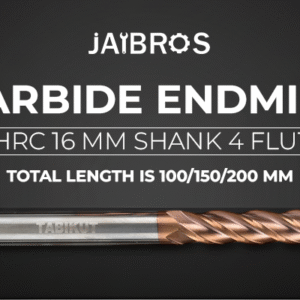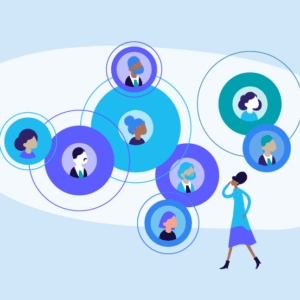Introduction
Let’s be honest: your sales team isn’t using the CRM you spent thousands of dollars on. They’re maintaining spreadsheets, keeping notes in their phones, and doing everything possible to avoid logging into that system you were promised would “revolutionize” your sales process.
Sound familiar?
You’re not alone in this frustration. Recent studies reveal a shocking truth: 43% of sales professionals say they use less than half of their CRM’s features, and a staggering 63% of CRM implementations fail to meet their intended goals. Even more alarming? Sales reps spend only 36% of their time actually selling, with much of the remaining time wasted on administrative tasks that poor CRM systems create rather than eliminate.
Here’s what nobody tells you during those glossy sales demos: a CRM that your team hates isn’t just an annoyance—it’s actively costing you money. Lost opportunities, incomplete customer data, frustrated salespeople, and ultimately, missed revenue targets all stem from CRM systems that work against your team instead of for them.
But it doesn’t have to be this way.
In this guide, we’re pulling back the curtain on exactly why sales teams despise their CRMs and, more importantly, what you can do to fix it. Whether you’re considering a new CRM, struggling with low adoption rates, or simply tired of hearing complaints from your sales floor, these insights will help you transform your CRM from a dreaded obligation into a tool your team actually wants to use.
Let’s dive into the real problems—and the real solutions.
The 8 Reasons Your Sales Team Despises Their CRM
1. Data Entry Feels Like Punishment, Not Process
Ask any sales rep what they hate most about their CRM, and “data entry” will top the list. Spending 30-45 minutes daily entering information into countless fields feels like punishment for doing their actual job—selling.
The problem isn’t that salespeople are lazy. The problem is that most CRMs demand excessive, often redundant information that provides little value to the rep themselves. When systems require 15 fields to log a simple phone call, or when dropdown menus include dozens of irrelevant options, data entry becomes a soul-crushing chore.
The real cost: Studies show that sales reps spend an average of 5.5 hours weekly on CRM data entry. That’s nearly 300 hours annually per rep—time that could be spent actually closing deals. For a team of 10 salespeople, that’s 3,000 hours of lost selling time every year.
2. The System Is Too Complex for Daily Use
Many CRMs suffer from feature bloat. They can do everything—in theory—but doing anything requires clicking through multiple screens, navigating confusing menus, and remembering workflows that change depending on context.
Your sales team needs quick access to customer information, easy communication logging, and simple task management. Instead, they get enterprise software designed by committees, optimized for IT departments rather than end users.
Warning sign: If your team regularly asks “how do I…” questions about basic functions months after implementation, your CRM is too complex. If training requires multi-day sessions or thick manuals, you’ve lost before you’ve started.
3. Mobile Experience Is an Afterthought
Modern sales happens everywhere except behind a desk. Sales reps are in coffee shops meeting clients, at conferences networking, in their cars between appointments, and working remotely from home offices.
Yet many CRMs still treat mobile as a secondary experience. Tiny buttons, slow loading times, features that “only work on desktop,” and clunky interfaces make mobile CRM usage frustrating rather than empowering.
Reality check: 65% of sales professionals who use mobile CRM achieve their quotas, compared to only 22% who don’t. If your CRM’s mobile experience is subpar, you’re directly impacting quota attainment.
4. It Doesn’t Integrate with Tools They Actually Use
Your sales team lives in email, calendar apps, communication platforms like Slack or Teams, and video conferencing tools like Zoom. When your CRM exists in isolation, requiring constant switching between applications and manual data transfer, adoption plummets.
Every time a salesperson needs to copy-paste information between their email and CRM, or manually add meeting notes after a Zoom call, they lose momentum. These friction points accumulate, training your team to avoid the CRM entirely.
Integration matters: Companies with integrated sales tools report 38% higher win rates and 36% shorter sales cycles. Integration isn’t a luxury—it’s essential for CRM success.
5. The CRM Serves Management, Not Salespeople
Here’s a harsh truth: many CRMs are implemented primarily to give management visibility into the sales pipeline rather than to help salespeople sell more effectively. When reps perceive the system as a “big brother” surveillance tool rather than a helpful resource, resentment is inevitable.
If the only person benefiting from CRM data is the sales manager tracking activity metrics, why would salespeople invest time maintaining it? The system needs to provide clear, immediate value to the person entering the data, not just to their supervisor.
The disconnect: 79% of sales leaders say their CRM helps them make better decisions, but only 37% of sales reps say their CRM helps them close more deals. This gap explains everything.
6. Outdated Information Makes It Unreliable
Nothing destroys trust in a CRM faster than outdated or incorrect information. When a sales rep pulls up a contact only to discover the phone number is wrong, the job title is outdated, or the notes from “last week’s call” are actually from six months ago, they learn not to trust the system.
This creates a vicious cycle: poor data quality leads to low usage, which leads to even worse data quality. Eventually, your CRM becomes a graveyard of stale information that nobody believes or maintains.
Data decay is real: Research shows that B2B data decays at approximately 70% annually as people change jobs, companies merge, and contact information updates. Without regular data maintenance and easy update processes, your CRM becomes less reliable every month.
7. Poor Customization Creates Irrelevant Workflows
Off-the-shelf CRMs are built for generic sales processes that rarely match your actual workflow. When your team sells complex B2B solutions with 6-month cycles, but your CRM is designed for quick transactional sales, nothing fits properly.
Custom fields can help, but many platforms limit customization or make it so complicated that only IT can implement changes. Your sales process evolves, but your CRM remains frozen in time, creating increasing frustration.
One-size-fits-none: 61% of businesses say their CRM doesn’t align with their actual sales process. This misalignment forces workarounds, reduces efficiency, and guarantees user dissatisfaction.
8. Training Was Inadequate and Support Is Nonexistent
Most CRM implementations include a few hours of initial training, then leave users to figure out everything else on their own. When salespeople encounter problems or forget how to perform specific tasks, getting help is difficult or impossible.
Without ongoing training, advanced features remain undiscovered. Without responsive support, frustrations compound. Your team eventually learns to use only the bare minimum functionality required to satisfy management, missing out on capabilities that could actually help them.
How to Fix Your CRM Problem: Practical Solutions
Solution 1: Minimize Required Data Entry
Audit every field in your CRM and ask: “Does this information help salespeople close deals?” If the answer is no, make it optional or eliminate it entirely. Focus on capturing essential information that provides value to the person entering it.
Implement smart defaults, auto-fill capabilities, and templates that reduce repetitive typing. Use integrations to automatically capture email communications, calendar appointments, and call logs without manual entry.
Quick win: Reducing required fields by just 30% can increase data entry completion rates by 50% or more.
Solution 2: Simplify the Interface and User Experience
Work with your CRM provider or developer to create customized views that show only relevant information for different roles. New reps might need different dashboards than senior account executives.
Remove clutter, streamline navigation, and ensure the most common tasks are accessible within two clicks. If your team performs certain actions repeatedly, create shortcuts or automation to make those actions effortless.
Solution 3: Prioritize Mobile Optimization
If your current CRM’s mobile experience is poor, this might justify switching platforms entirely. In 2025, mobile-first design isn’t optional—it’s essential.
Ensure all critical functions work flawlessly on mobile devices. Test the mobile experience yourself by spending a full day working only from your phone. If you find it frustrating, so does your sales team.
Solution 4: Integrate Everything
Connect your CRM to email platforms (Gmail, Outlook), calendar systems, communication tools (Slack, Teams), video conferencing (Zoom, Meet), and any other tools your team uses daily.
Modern integration platforms like Zapier or Make can connect systems even when native integrations don’t exist. The goal: minimize context-switching and manual data transfer.
Investment perspective: Integration implementation might cost $5,000-$15,000 initially but can save 5-10 hours per salesperson weekly—an enormous ROI.
Transform Your CRM Experience with Desol Int
If you’ve tried fixing your current CRM but still face resistance, it might be time to consider a purpose-built solution that actually fits your sales process.
At Desol Int, we specialize in creating custom CRM systems that sales teams actually love to use. Since 2016, we’ve been helping businesses escape the limitations of generic software through custom web application development tailored specifically to their workflows.
What makes our CRM solutions different:
Built Around Your Process: We design workflows that match exactly how your team sells—no forced processes or unnecessary steps that slow them down.
Mobile-First Design: Our CRMs work beautifully on any device, empowering your team whether they’re in the office, on the road, or working remotely.
Seamless Integrations: We connect your CRM to email, calendars, communication tools, and any other platforms your team relies on daily—eliminating data silos and duplicate entry.
Intelligent Automation: Automate repetitive tasks like follow-up reminders, data entry, and reporting so your sales team focuses on high-value activities that close deals.
User-Centric Design: We prioritize the sales rep’s experience, ensuring your CRM helps them sell more effectively rather than just tracking metrics for management.
Scalable Architecture: As your team grows, your CRM grows with you—without the performance issues or license fee explosions common with off-the-shelf platforms.
Real-Time Collaboration: Stay connected throughout development with transparent project tracking via Slack, Jira, and Trello. Your feedback shapes every feature.
Whether you need a complete custom CRM built from scratch or want to enhance your existing system with custom features and integrations, our team has the expertise to create solutions that increase adoption, improve data quality, and ultimately drive more revenue.
Ready to build a CRM your sales team will actually use? Schedule a consultation with Desol Int and let’s discuss how custom development can solve your specific challenges.
Conclusion
Your sales team doesn’t hate CRMs in principle—they hate CRMs that waste their time, complicate their work, and provide no clear value to them personally. The difference between a CRM that’s ignored and one that’s embraced comes down to whether it was built to serve salespeople or to surveil them.
The eight problems we’ve explored aren’t inevitable features of CRM systems—they’re fixable issues that stem from poor implementation, wrong platform choices, or inadequate customization. The solutions are within reach: simplify data entry, optimize user experience, enable mobile access, integrate with existing tools, provide direct value to users, maintain data quality, customize for your process, and support your team continuously.